Check-In and Security
Procedures
Our loving staff members and volunteers will be ready to receive children 15 minutes prior to the start of worship or classes.
Kiosks are located in the preschool and discipleship wings to check in your children (6 weeks - 5th grade) and receive a security badge. Please, always inform the check-in assistant of any special instructions or allergies your child may have. Please advise the check-in desk attendant if any allergy or contact information on your child’s name tag needs to be updated.
Each child must be wearing their name badge prior to being released into our care. Each name badge has a unique ID# matching that on the parent’s security tag. At pick-up, parents must present their security tag to the child’s classroom teacher. Children will only be released to the parent or designated caregiver with the matching security tag.
Parents must remain on the Creekside campus when using childcare (unless special arrangements have been made for childcare during an off campus event).
When it’s time to go home, please remember the following:
- All parents/guardians must present their matching security sticker to the child’s teacher.
- Allow the nursery staff/teacher to bring your child and any belongings to you at the door.
- Please be prompt in picking up your child, as a delay can result in distress for your child.
Contacting You if Needed
We want to make sure both children and parents feel safe and comfortable when children are in our care. If you are needed, we will contact you in one of two ways: by text or by displaying your child’s security number on the screen in worship. Please remember to have your cell phone on you so that you will feel it vibrate in the event your child needs you.
Children may cry when being left by parents. We understand and anticipate this, especially when a child moves to a new classroom or is visiting our church. In most cases, crying stops shortly after drop off. In the event that a child continues to cry, we will notify the parent (per parent instructions, so please let us know how long you would like us to wait before notifying you).